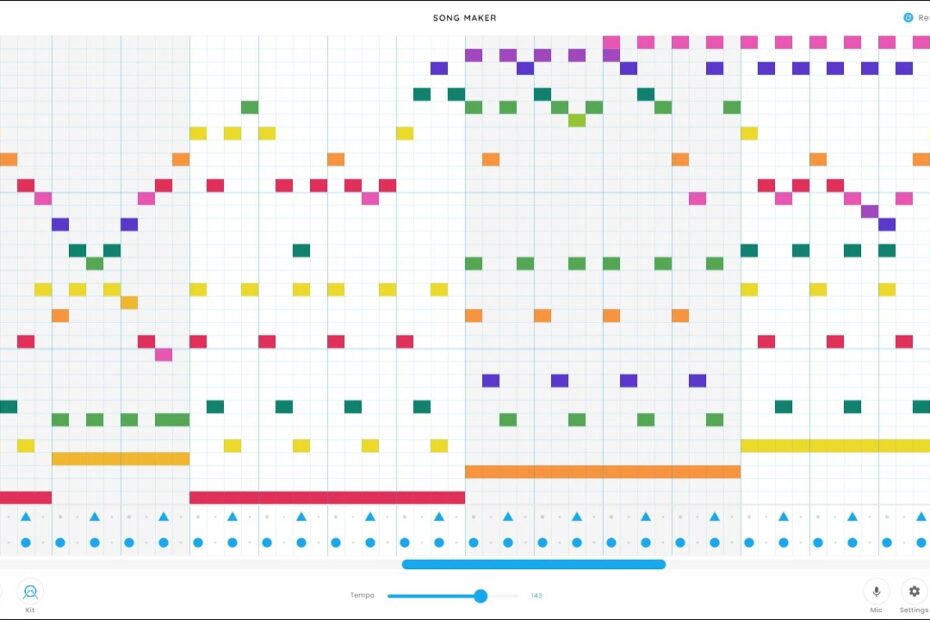Chrome Music Lab’s Limitations: Why It Falls Short for Serious Music Creators
Let’s start by saying Chrome Music Lab is like that friend who brings a kazoo to a symphony rehearsal—fun for a laugh, but woefully unprepared for the complexities of Beethoven’s 5th. While its colorful, toy-like interface is perfect for sparking curiosity, trying to compose a serious piece here feels like building a spaceship with Lego Duplo blocks. No MIDI support? No multi-track editing? It’s like asking a goldfish to run a marathon. Cute, but doomed from the start.
Where’s the Anything?
Imagine trying to cook a five-course meal with nothing but a microwave and a spork. That’s Chrome Music Lab’s feature set. Missing essentials include:
- A way to export your magnum opus (unless recording your screen with a potato counts)
- Dynamic tempo changes (because who needs drama in music?)
- More than one visualizer that looks like it escaped from a 1998 screensaver
Serious creators need tools, not digital finger paint.
The Sound of Regret
The synth presets here sound like a choir of robots who’ve just discovered autotune—for better or (mostly) worse. Want to tweak the reverb? Adjust the attack? Nope. You get the sonic depth of a kazoo solo in an elevator. It’s great for making a toddler’s first “album,” but if you’re aiming for anything resembling professional texture, you’ll have better luck sampling dolphin noises. 🐬
And let’s not forget the elephant in the room: no collaboration features. Sharing your work requires sending a link that expires faster than a free trial subscription. It’s like composing a novel on a typewriter… that explodes after 10 minutes. For musicians who thrive on feedback and iteration, Chrome Music Lab isn’t just limiting—it’s artistically claustrophobic.
Is Chrome Music Lab Safe for Kids? Hidden Privacy Risks You Need to Know
Let’s cut to the chase: Chrome Music Lab isn’t secretly teaching your kid to play the banjo while selling their data to aliens. But here’s the twist—it’s still a Google product. While the site itself is a glittery sandbox of musical experiments (no logins, no ads), its proximity to the Google-verse means you’re one accidental click away from the data-collection carnival. Think of it like a friendly robot handing out free candy… that might also count how many licks it takes to get to the center.
The “No Login Required” Illusion 🎪
Sure, Chrome Music Lab doesn’t ask for your kid’s birthday, social security number, or their opinion on pineapple pizza. But if they’re already logged into a Google account (thanks, math homework), activity data could still hitch a ride to the cloud. Imagine tiny musical notes whispering, “Hey Google, little Timmy spent 37 minutes making a dubstep cat meow remix.” It’s not malicious, but it’s also not nothing.
Browser Cookies: Not the Kind You Eat 🍪
Even harmless sites like Chrome Music Lab use cookies. These aren’t the kind you dunk in milk, sadly. While they’re mostly for functionality (like saving your kid’s masterpiece-in-progress), third-party trackers can sometimes lurk in the shadows. If your browser’s been on a sketchy internet road trip, those trackers might peek at the Music Lab session. Pro tip: incognito mode turns the site into a digital witness protection program.
Parental Paranoia: Just How “Safe” Is Safe? 🕵️
- No chats, no strangers, no problem: Unlike social apps, there’s zero interaction with other users here. Your kid’s not trading MIDI files with a mysterious “DJ_SockPuppet99.”
- But… Google’s privacy policy is longer than “War and Peace”: Chrome Music Lab falls under Google’s umbrella terms. If your kid’s logged into Chrome, their activity might mingle with broader Google data profiles—like adding “future experimental synth artist” to their permanent record.
So, is it safe? Mostly. Should you still hover like a helicopter parent humming the Mission: Impossible theme? Maybe just check their browser’s logged-out status. And remind them that if their song goes viral, you get 10% as their “privacy manager.”