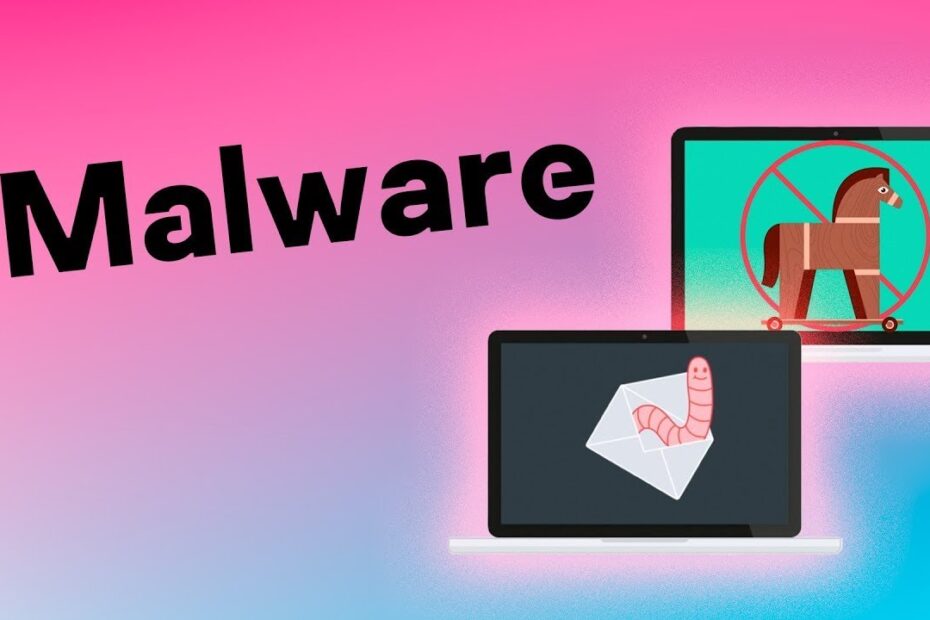What are the 4 main types of malware?
Imagine malware as a rogues’ gallery of digital troublemakers, each with their own brand of chaos. Here are the four ringleaders of your computer’s nightmare party, ranked by their ability to ruin your day (and your hard drive).
1. Viruses: The Clingy Copycats
The virus is that friend who shows up uninvited, latches onto your files, and shouts “LOOK AT ME!” while smashing your system with a metaphorical hammer. It replicates by attaching itself to clean programs—like a glitter bomb in a library book—spreading chaos only when you’re unlucky enough to click, open, or sigh in its general direction.
2. Worms: The Sneaky Self-Replicators
Worms are the introverted cousins of viruses, but with a dark twist. They don’t need your permission to throw a rave in your device. These creepy crawlies slither through networks, emails, and that sketchy PDF your coworker forwarded. Their mission? Multiply like gremlins in a swimming pool. Bonus points if they crash your entire office network by lunchtime.
- Pro tip: If an email says “I LOVE YOU,” it’s probably a worm. Or your ex. Either way, do not click.
3. Trojans: The Gift-Wrapped Grenades
Named after a giant wooden horse (because ancient Greeks apparently invented malware), Trojans disguise themselves as harmless downloads—like “free pizza coupons.exe” or “Elon Musk’s secret Bitcoin playlist.zip.” Once inside, they unleash payloads nastier than a seagull stealing your fries. Common activities: stealing data, hijacking systems, or silently judging your browser history.
4. Ransomware: The Digital Kidnappers
Ransomware is the malware equivalent of a parrot-owning pirate who locks your files in a treasure chest and demands cryptocurrency to set them free. It encrypts your data, flashes a creepy skull-and-crossbones GIF, and says, “Pay up or your vacation photos are gone.” Spoiler: Even if you pay, the parrot keeps the key. Yarrr.
Whether they’re clinging, replicating, disguising, or extorting, these four malware mafiosos thrive on drama. The best defense? Update your software, side-eye suspicious downloads, and maybe burn some digital sage. 🔥
How to get rid of malware?
Step 1: Convince the malware it’s not welcome (without offering it snacks)
Malware is like that uninvited raccoon in your server room—it’s messy, refuses to leave, and keeps digging through your files. Start by running a full system scan with antivirus software. Think of this as unleashing a cyber Rambo to politely (but firmly) escort the raccoon out. If your computer coughs nervously and says, “But I’m *fine*, really,” ignore it. The malware is probably wearing a tiny disguise.
Step 2: Enter the Matrix (a.k.a. Safe Mode)
Reboot your device in Safe Mode, where malware can’t hide behind its favorite “hilarious” cat meme wallpaper. This is the digital equivalent of catching the villain monologuing. Once there:
- Delete suspicious programs—look for anything named “DefinitelyNotAVirus.exe” or “FreePotatoSalad.zip.”
- Clear temporary files because malware loves to nest in digital sock drawers.
Step 3: Break up with your browser extensions
That sketchy toolbar promising “1000% faster browsing!!1!” is absolutely, definitely, 110% why your PC now plays accordion music at 3 a.m. Remove unknown extensions and reset your browser settings. If it feels dramatic, picture yourself in a soap opera yelling, “YOU WERE NEVER SUPPOSED TO BE HERE, *BARNEY’S WEATHER WIDGET*.”
Step 4: Bribe a professional (or a hamster, whichever’s cheaper)
If all else fails, call a tech expert. They’ll fix things while muttering phrases like “registry edits” and “zero-day exploits.” Alternatively, place your laptop near a hamster wheel and whisper, “Do your thing,” while offering sunflower seeds. (Note: Hamster success rates vary. Mostly in cuteness.) Still stuck? Reinstall your OS. It’s like moving to a new planet—but without the raccoon.
Pro tip: To avoid future malware, stop downloading “urgent_document.pdf” from PrinceNotAScam@nice_try.com. Or, y’know, just keep sacrificing USB drives to the tech gods. Your call.
What is malware in simple words?
Imagine malware as that one uninvited guest at a party who shows up, drinks all your soda, glues your cat to the ceiling, and then demands bitcoin to fix it. Technically, it’s malicious software designed to sneak into your devices (phones, laptops, toasters—*yes, smart toasters aren’t safe*) and cause chaos. It’s like a digital raccoon rummaging through your files, except instead of trash, it’s after your passwords, photos of your dog, and that half-written novel about sentient muffins.
Malware: The Greatest Hits Collection
Malware isn’t a solo artist—it’s a whole band of troublemakers. Here’s the lineup:
- Viruses: The clingy friend who copies itself everywhere, then sets your system on fire with a sneeze.
- Ransomware: A robot holding your files hostage while shouting, “FEED ME $5,000 OR THE PUPPY PHOTOS GET IT!”
- Worms: The overachiever that spreads faster than gossip, usually while wearing a duct-tape tuxedo.
How does malware end up on your device? Sometimes it’s disguised as a “FREE LLAMA SCREENSAVER” or a shady email claiming you’ve won a lifetime supply of pickles (suspiciously specific, right?). Other times, it hitchhikes via sketchy links, like a digital hobo jumping onto your Wi-Fi train. Clicking random pop-ups promising “CLICK HERE TO BECOME A UNICORN” is basically rolling out a welcome mat. Pro tip: Treat the internet like a suspiciously damp sandwich—looks okay, but proceed with caution.
The good news? You’re not defenseless. Antivirus software is like hiring a grumpy honey badger to guard your gadgets. It won’t be polite, but it’ll bite anything that moves weirdly. Just remember: malware thrives on curiosity. If the internet whispers, “Download this mysterious file for infinite tacos,” assume it’s lying. (Unless it’s actually tacos. Then maybe risk it.)
How do I know if my computer has malware?
Your Computer Develops a Sudden Interest in Abstract Art (Pop-Up Edition)
If your screen looks like it’s hosting a avant-garde pop-up ad festival, congratulations—your PC might be malware’s new canvas. Mysterious “CONGRATULATIONS, YOU’VE WON 10,000 BITCOINS!” banners? Toolbars multiplying like rabbits? Browser tabs opening by themselves to promote suspicious “miracle supplements”? Malware doesn’t care about your artistic preferences. It just wants to paint your digital life neon with chaos.
Your Machine’s Now a Philosophical Tortoise (Speed: Slow)
Is your once-speedy laptop now moving at the pace of a snail questioning the meaning of existence? Does opening Notepad feel like waiting for a potato to render a PowerPoint? Malware loves turning your device into a zen garden of frustration. Watch for:
- Fans screaming like they’re at a heavy metal concert while you check email.
- Apps crashing harder than a toddler’s attempt at parallel parking.
If your computer’s suddenly channeling “slow living” aesthetics, it’s not embracing mindfulness—it’s probably infected.
Your Browser Thinks It’s a Travel Blogger (Unplanned Adventures)
Did your homepage morph into “SuperWeirdSearchEngine.biz” overnight? Are you being redirected to “FakeVacationVirusDeals.com” every time you blink? Malware loves playing tour guide. Bonus points if:
- Your passwords suddenly stop working, or
- Your mouse cursor moonwalks across the screen without your permission.
Pro tip: If your computer starts auto-downloading files named “DefinitelyNOTAVirus.zip”, it’s time to call a digital exorcist (read: antivirus software).