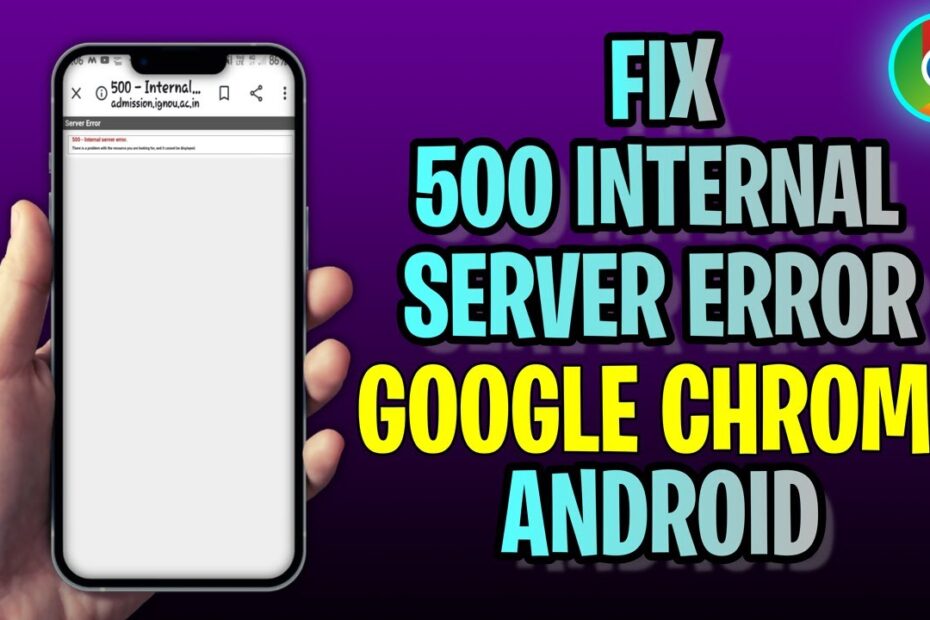How to fix server error 500?
So, you’ve encountered the dreaded Server Error 500—the digital equivalent of your server throwing its hands up and saying, “I give up!” Don’t panic; this is your server’s way of telling you something’s gone haywire, but it’s not the end of the world. The first step is to check your server logs. These logs are like a detective’s notebook, filled with clues about what went wrong. Look for any recent changes you’ve made to your website, like updating plugins, themes, or code. Often, the culprit is hiding in plain sight.
If the logs don’t reveal the issue, it’s time to roll up your sleeves and troubleshoot. Here’s a quick checklist to get you started:
- Check your .htaccess file—sometimes a misplaced line can cause chaos.
- Disable plugins or themes—a rogue plugin might be the troublemaker.
- Increase PHP memory limit—your server might just need a little more breathing room.
Remember, fixing a 500 error is like solving a puzzle—patience and persistence are your best friends. And hey, if all else fails, there’s always the classic “turn it off and on again” approach. It works more often than you’d think!
Is HTTP error 500 my fault?
Well, let’s break it down: an HTTP 500 error is like the server’s way of saying, “I’m having a bad day, and it’s probably not your fault.” This error occurs when the server encounters an unexpected condition that prevents it from fulfilling your request. Think of it as the server throwing its hands up in confusion—like when you try to explain quantum physics to your dog. Unless you’re the one who coded the server-side logic or uploaded a buggy script, chances are, this mess isn’t on you.
- Server-side issues: The server might be misconfigured or overwhelmed.
- Database problems: Maybe the database is offline or throwing a tantrum.
- Buggy code: A developer might have left a sneaky bug in the backend.
That said, if you’re the one who just deployed a new feature or made changes to the server, well, it might be time to side-eye yourself. But even then, don’t panic—mistakes happen, and servers are drama queens. The best course of action is to check the server logs, because blaming yourself without evidence is like apologizing to a vending machine that ate your money. It’s probably not your fault, but it’s worth investigating.
Will error 500 fix itself?
Ah, the infamous error 500—your website’s way of saying, “I’m taking a mental health day.” But will it magically resolve itself while you’re frantically Googling solutions? The short answer: maybe, but don’t hold your breath. Error 500 is a server-side issue, meaning it’s not something your browser or internet connection can fix. If the problem is temporary—like a server overload or a hiccup in the backend—it might clear up on its own. However, if it’s caused by misconfigured code or a deeper server issue, you’ll need to roll up your sleeves and play tech detective.
Here’s the deal: waiting for error 500 to fix itself is like hoping your cat will suddenly start paying rent—it’s unlikely and a bit delusional. Instead, take action by checking these common culprits:
- Server logs: Dive into the logs to find the root cause of the error.
- Recent changes: Did you update a plugin or tweak the code? Undo it and see if the error disappears.
- Server resources: Ensure your server isn’t overwhelmed with traffic or running out of memory.
While some errors are fleeting, others require a hands-on approach. Don’t wait for the server fairy to wave her wand—get to work!
What is the root cause of 500 internal server error?
Ah, the dreaded 500 Internal Server Error—the digital equivalent of your server throwing its hands up and saying, “I give up!” But what’s really going on behind the scenes? The root cause is often a misbehaving server that’s either confused, overwhelmed, or just plain broken. It’s like trying to bake a cake with no recipe; the server doesn’t know what to do, so it panics and sends you that cryptic error message. Common culprits include misconfigured server settings, faulty plugins or scripts, or even a database that’s decided to take a coffee break.
Think of it as a game of “Whodunit?” where the server is the detective, but it’s not very good at its job. Sometimes, it’s a syntax error in your code that’s tripping things up. Other times, it’s a permissions issue—like trying to open a locked door without the key. And let’s not forget about those sneaky resource limitations; your server might just be running out of memory or processing power, leaving it too exhausted to function. So, while the 500 error might seem like a mystery, it’s usually just your server’s way of saying, “Hey, something’s wrong here—fix it!”
- Misconfigured server settings
- Faulty plugins or scripts
- Database connection issues
- Resource limitations (memory, CPU)