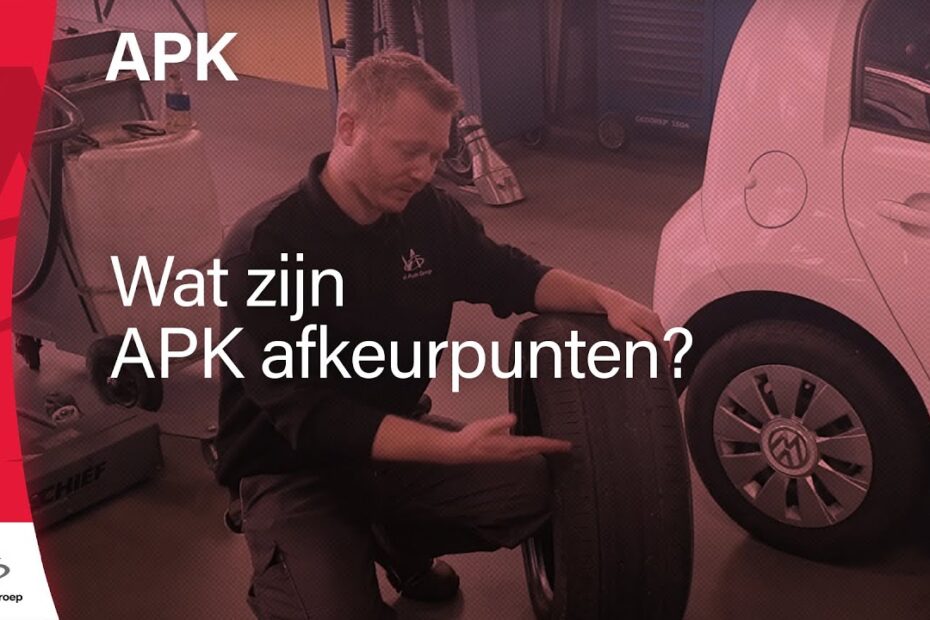What is an APK check?
Imagine inviting a suspiciously enthusiastic raccoon into your house, only to realize it’s just a regular raccoon with a tiny lab coat and a clipboard. That’s basically what an APK check does—minus the rabies risk. An APK (Android Package Kit) check is a digital sniff test for apps you install outside official stores. It’s like a bouncer at a club, but instead of checking IDs, it’s squinting at code to see if that “free llama meme generator” is actually malware in a fluffy disguise.
Why Does Your Phone Need a Code Detective?
APK checks are the unsung heroes of your Android device, playing digital Sherlock Holmes. They scan for: sketchy permissions (“Why does a calculator need access to your cameras?”), hidden malware (looking at you, “Totally Legit Battery Booster 3000”), and general app shenanigans. Think of it as a squirrel meticulously auditing a acorn stockpile—except the acorns might explode.
How Does This Digital Tea-Leaf Reading Work?
The process involves apps getting poked, prodded, and interrogated by tools like VirusTotal or Google Play Protect. These tools dissect the APK file, searching for anything that smells like:
- Code that behaves like a overcaffeinated raccoon
- Permissions requesting your social security number “for funsies”
- Data-hungry gremlins hiding in the binary
It’s tech’s version of reading tea leaves, but with fewer cryptic symbols and more “WHY IS THIS APP TRYING TO MINE BITCOIN?”
So, next time you sideload an app that promises to turn your phone into a toaster, thank the APK check—a glorified guard dog that barks at glittery malware bombs. And if it finds nothing? Congrats! Your app is either safe… or the raccoon in the lab coat missed something. 🤷♂️
How can I check if an APK is safe?
1. Channel your inner detective and stalk the source
Did you download this APK from a website that looks like it was designed in 2003 by a potato? Or worse, from a pop-up ad promising “free diamonds” for your favorite game? Red flag. Stick to official stores like Google Play or trusted developers—unless you enjoy playing cybersecurity roulette. If the download page has more suspicious vibes than a back-alley smoothie stand, close the tab and retreat.
2. Befriend a paranoid robot (aka antivirus apps)
Antivirus apps are like that one friend who sniffs milk before drinking it—excessively cautious but oddly helpful. Scan the APK with tools like Malwarebytes or Bitdefender. If the app throws a tantrum and lights up like a Christmas tree with warnings, maybe don’t tap “install anyway.” Pro tip: If the scan result says “This file is sketchier than a raccoon in a trenchcoat,” believe it.
- VirusTotal.com: The neighborhood watch of APK checks. Upload the file, and 70+ antivirus engines will judge it like a reality TV panel.
- APK Analyzer: Peek inside the APK’s code like you’re reading its diary. Look for creepy permissions like “access to your llama photos” (or, you know, your contacts).
3. Interrogate the app’s permissions
Why does that “Calculator Pro” app need access to your camera, mic, and location? Unless it’s calculating how fast you can sprint away from malware, that’s sus. Check permissions before installing. Android lets you deny most access, but if the app demands permissions like a diva at a TikTok convention, uninstall it. Better yet, yeet it into the sun.
Remember: Safe APKs don’t ask to borrow your credit card “just to try it out.” Stay skeptical, scan relentlessly, and never trust an app that winks at you during installation.
What does APK stand for?
APK stands for Android Package Kit, which sounds like a lunchbox you’d take to a robot picnic. But instead of sandwiches and juice boxes, it’s stuffed with code, images, and the occasional existential crisis of a developer who forgot to add a “close app” button. Think of it as a digital care package—Android’s way of saying, “Here’s everything you need, now go make magic (or chaos).”
APK: Not a Spy Agency (Probably)
Despite its vaguely clandestine acronym, APK files aren’t smuggling state secrets—unless your state secret is a Flappy Bird clone with questionable ad placements. The “.apk” extension is basically Android’s version of a “trust me, bro” handshake between developers and your phone. It bundles app ingredients like code, resources, and a manifest file (the app’s melodramatic backstory) into one tidy file. No decoder ring required.
Why should you care? Well, if Android apps were burritos, APKs would be the tortilla—holding everything together so your guac… er, apps… don’t spill all over your lap. They’re the unsung heroes of sideloading, updates, and that time you downloaded a weird calculator app that just plays goat noises. Pro tip: If an APK ever asks for your credit card number to “unlock its full potential,” it’s probably not a real APK. Or a real goat.
Fun Facts That Are 73% True
- 🔍 The “K” in APK technically stands for “Kit,” but we’re pretty sure it was almost named “Android Package of Kaboom.”
- 📦 APKs are like Russian nesting dolls—if the dolls were made of Java, XML, and regret.
- 🤖 Google Play’s entire business model? Just APKs in a trenchcoat, pretending to be a store.
So next time you sideload an APK, remember: you’re not just installing an app. You’re unleashing a tiny digital Frankenstein, stitched together by someone who may or may not have had enough coffee. Handle with caution (and maybe a firewall).
How do I check APK permissions?
Method 1: Peek Inside the APK’s Diary (a.k.a. Your Phone’s Settings)
Want to know if that APK you’re about to install plans to read your texts, track your location, or borrow your Netflix password without asking? Head to your phone’s Settings > Apps (or Security), find the app in question, and tap Permissions. It’s like reading its diary, except instead of crushes and doodles, you’ll see if it wants access to your camera, contacts, or the meaning of life (fine, maybe not that last one).
Method 2: Interrogate the APK Before Installation
If you’re downloading an APK from the wilds of the internet (not the Play Store), your phone will side-eye you and ask, *“Are you sure?”* Tap “App Details” during installation to see a list of permissions it’s demanding. It’s like a job interview where you’re the boss, and the app is a suspiciously enthusiastic candidate claiming it *needs* 27 permissions to “function.”
Pro tip: If the permissions include:
- “Access your entire photo gallery” for a flashlight app
- “Make phone calls” for a calculator
…run. Or at least question life choices.
Method 3: Use a Third-Party App Detective
Apps like App Inspector or APK Analyzer will dissect APK permissions like a overly curious raccoon with a sandwich. Upload the APK, and these tools will spill the tea on what it’s *really* up to. It’s the digital equivalent of hiring a private investigator to follow your app—just without the trench coat and dramatic music.
Remember: Checking APK permissions is like a digital consent conversation. If the app’s requests sound creepier than a clingy ex, maybe swipe left. Your data’s worth more than that.