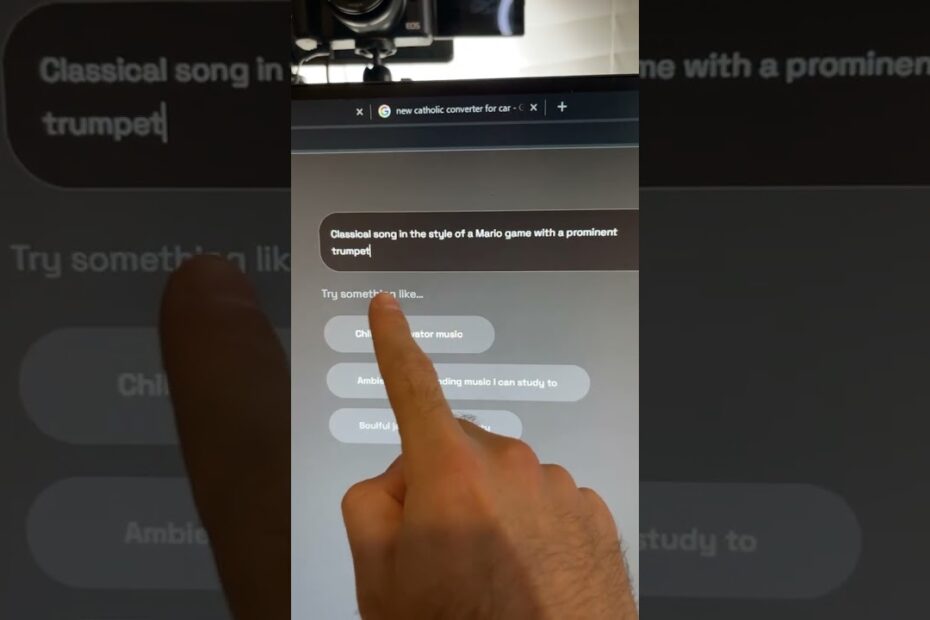How to Make AI Sing Your Favorite Song: A Step-by-Step Guide for Beginners
Step 1: Choose Your Victim—Err, Song
First, pick a song. Any song. Want AI to belt out *”Bohemian Rhapsody”* like a caffeinated robot Freddie Mercury? Or whisper *”Hollaback Girl”* like a shy GPS? Your call. Pro tip: Avoid songs with more than seven key changes unless you want the AI to short-circuit and start reciting Shakespearean sonnets about Wi-Fi passwords.
Step 2: Arm Yourself with Tools (No, Not Literal Arms)
You’ll need:
– An AI voice generator (like Suno AI, Voicify, or Uberduck). Think of these as karaoke machines for algorithms.
– The song’s lyrics (unless you want the AI to improvise existential poetry about toast).
– A MIDI file or instrumental track (the AI’s backup band).
– Patience (because AI *will* try to turn “Happy Birthday” into a Gregorian chant at least once).
Step 3: Teach the AI to Sing… or Yodel. Whatever Happens.
Upload your files to the AI tool. Adjust settings like pitch, tempo, and “emotional intensity” (set to “dramatic llama” for best results). Hit “generate” and pray. If the AI sounds like a blender full of cats, don’t panic—this is normal. Tweak the parameters. Maybe lower the “screamo” slider.
Step 4: Post-Processing: Because Raw AI is Chaos
Use audio editing software (Audacity, GarageBand) to clean up the track. Add reverb to hide the fact that the AI pronounced “banana” as “blarghnart.” Bonus points if you layer in a kazoo solo. Save the file, title it *”AI_Cover_That_Will_Confuse_My_Dog_FINAL_FINAL_v2”*, and play it at your next family gathering. Watch as Aunt Karen questions her life choices.
Remember, perfection is overrated. If the AI turns *”Yesterday”* into a dubstep remix, lean into it. You’ve just created art. Or a war crime. Either way, you’re a pioneer.
Top Tools & Tips to Create AI Cover Songs: Turn Any Track into a Synthetic Masterpiece
Tools That’ll Make You Question Reality (and Copyright Law)
First, you’ll need a voice cloning tool that can mimic anyone from Elvis to your neighbor’s yodeling parrot. Tools like Voice.ai or Uberduck are like karaoke machines from the future—if the future was run by mischievous AI gremlins. Pair these with a stem splitter (think LALAL.ai or Moises) to surgically remove vocals from tracks. Warning: You might accidentally discover your cat’s meow has a 78% match to Freddie Mercury’s vibrato.
Tips for Maximum Absurdity (and Listenability)
- Embrace genre whiplash: Turn Taylor Swift into death metal, or make Beethoven’s 5th a lo-fi hip-hop beat. The goal? Confuse ears, delight algorithms.
- Layer chaos: Use Audacity or FL Studio to add theremin solos or dolphin noises. Subtlety is for people who don’t own a neon-colored MIDI controller.
- Blame the AI: If your cover of “I Will Always Love You” sounds like a fax machine crying, just say it’s “avant-garde.”
The Ethical Gray Zone (aka “Don’t Get Sued”)
Before you upload your AI-powered polka version of *Rihanna’s “Umbrella,”* remember: the legal system hasn’t caught up to synthetic Barry White covers yet. Use royalty-free stems when possible, or stick to parody (nobody expects a lawsuit over a bluegrass rendition of “Baby Shark”… probably). Pro tip: If lawyers come knocking, claim you’re a performance artist “exploring humanity’s descent into digital surrealism.” Works 60% of the time.
Post-Processing: Because Raw AI Sounds Like a Robot With a Cold
Polish your synthetic masterpiece with Auto-Tune (for that *cherished* T-Pain authenticity) or iZotope RX to remove “artifacts” (read: demonic screeching). Bonus points if you add vinyl crackles to make your AI-generated *Nicki Minaj x Banjo Odyssey* sound “vintage.” Share it on TikTok with the caption “This is what the internet was made for.” Because honestly, it is.