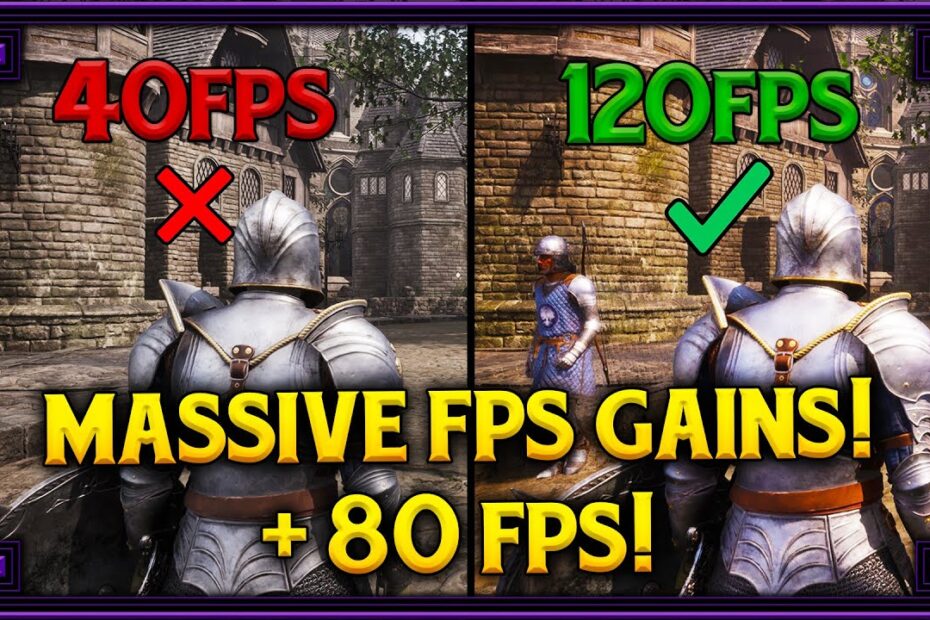Oblivion Remastered FPS Fix: Step-by-Step Solutions for Smooth Gameplay
So, your copy of Oblivion Remastered is running like a potato-powered chariot stuck in molasses? Fear not, mortal! We’ve got fixes so smooth, Sheogorath himself would trade his cheese for them. Let’s turn those frame rates from “slideshow of despair” to “buttery portal to Cyrodiil.”
Step 1: Sacrifice a Goat to the .ini Gods (Or Just Edit the File)
First, locate Oblivion.ini (usually hiding in Documents/My Games/Oblivion). Open it with Notepad—not your existential dread—and tweak these lines:
- iPreloadSizeLimit=262144000 (because 262,144,000 bytes of preloading is *chef’s kiss*)
- bUseHardwareMouse=0 (tell the game to stop flirting with your GPU)
Save the file, then set it to “Read Only” so the game doesn’t “oopsie” your settings back. Warning: If your screen turns into a kaleidoscope, you’ve angered the .ini gods. Try again.
Step 2: Update Your Graphics Drivers (Yes, Really)
Your GPU drivers are probably older than Martin Septim’s prophecy. Head to NVIDIA/AMD’s website, download the latest drivers, and pretend it’s a quest: “The Pilgrimage to Driver Update Mountain.” Install them, reboot, and marvel as your PC stops rendering every blade of grass like it’s auditioning for a Salvador Dalí painting.
Step 3: Embrace the Modding Community’s Chaos Magic
Mods: because Bethesda games are just duct tape and dreams. Install Oblivion Stutter Remover and ENBoost—they’re like giving your game a caffeine IV drip. Follow the instructions exactly, unless you want NPCs T-posing through the Imperial City. Pro tip: Use OBSE (Oblivion Script Extender) unless you enjoy error messages written in Daedric.
Step 4: Disable Windows’ “Helpful” Nonsense
Right-click Oblivion.exe, go to Properties > Compatibility, and:
- Check “Disable Fullscreen Optimizations” (Windows, stop “optimizing” like a clueless bard)
- Run as Administrator (because the game needs to feel important)
If FPS still drops, consider bribing your PC with a USB cupcake. Works 30% of the time, every time.
How to Maximize Performance in Oblivion Remastered: Optimize FPS & Fix Stuttering
Because Even Tamriel’s Hero Deserves More Than 15 FPS
Let’s face it: Oblivion Remastered sometimes runs like Mudcrab stuck in molasses. If your game stutters more than Martin Septim trying to recite the Elder Scrolls, it’s time to yeet those performance gremlins out of Cyrodiil. Start by updating your graphics drivers—they’re not just optional suggestions from your PC’s passive-aggressive “update needed” notifications. Think of outdated drivers as that moldy cheese wheel in your inventory: technically fine, but *why risk it?*
Turn Down the “Ultra-HD Horse Fur” (And Other Silly Settings)
The remaster’s shiny new graphics are great, but your GPU doesn’t need to render every blade of grass in the Imperial City. Dive into the settings and:
– Slaughter shadows: Set them to “Medium” or lower. Tamriel’s a scary place anyway.
– Water reflections: Unless you’re roleplaying Narcissus, drop this to “Low.”
– Anti-aliasing: Your eyes *might* bleed, but your FPS will thank you.
Pro tip: Cap your FPS at 60 via your GPU’s control panel. Your PC isn’t training for the Tamriel Olympics.
Mod It Like You Mean It (But Maybe Skip the 4K Sweetrolls)
The Unofficial Oblivion Patch isn’t just a mod—it’s duct tape for the game’s engine. Install it, along with Oblivion Stutter Remover (yes, it’s still a thing). But avoid mods that add “ultra-realistic squirrel fur physics” unless you *want* your GPU to mimic a nuclear reactor meltdown. For extra stability, use the ENB series to tweak memory settings. Think of it as giving your game a spa day, minus the cucumber water.
When All Else Fails, Summon the .ini File Gods
Navigate to Oblivion.ini (hidden in your Documents folder like a Daedric artifact) and tweak these lines:
– iPreloadSizeLimit= Ramp this up to 262144000. Translation: “Stop forgetting where the trees are, game.”
– bUseHardDriveCache=1: Forces your PC to *actually* use its memory. Revolutionary, right?
Warning: Messing with uGridsToLoad is like offering Mehrunes Dagon a handshake. Tweak it, and your save files might ascend to a higher plane of existence (read: corrupt). You’ve been warned, mortal.